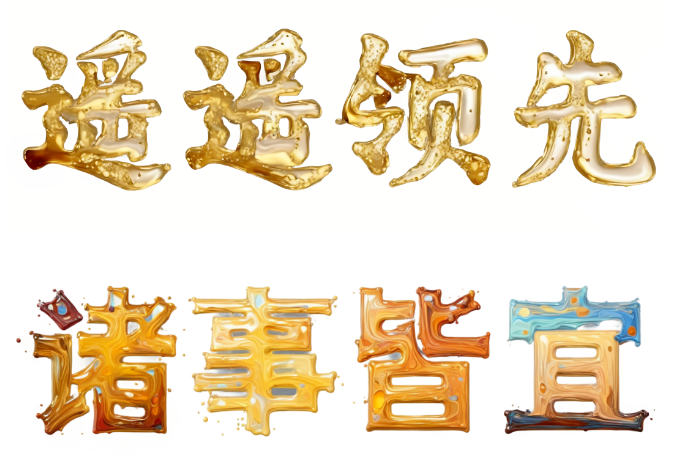AI特效字的风潮是越吹越大了。
原因也很简单——省去线稿、建模、渲染、调色等多个步骤,实在太高效了!
效果又实在美丽。
使用【大设特效字生成器】素材
↓简单加工后的成品海报↓


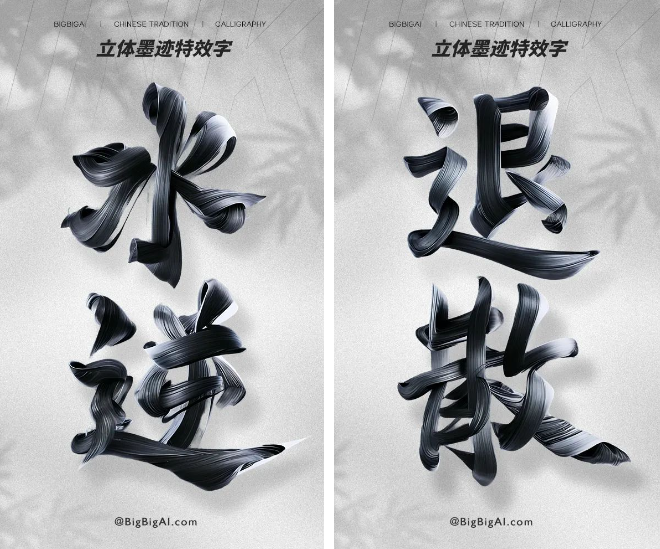
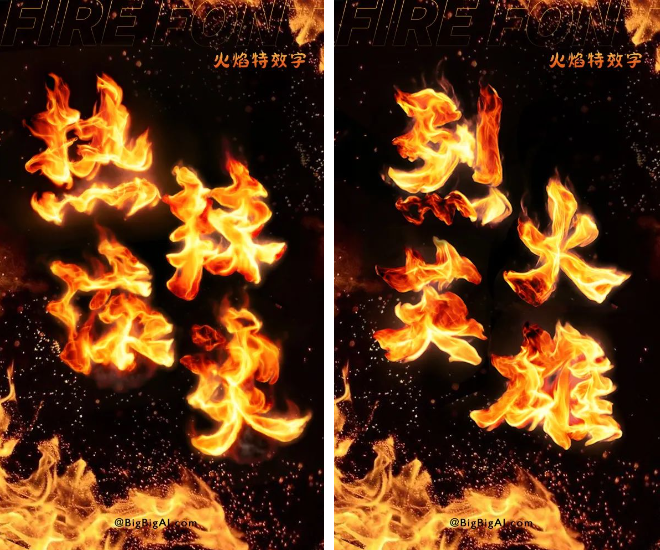
但坦诚来说,做起来,不方便。
一是学习门槛高,一个教程往往又只对应一种特效;二是生成效果不稳定;三是背景和特效字融为一体,有的时候字好看但想换个背景,抠选区抠得人心发慌……
没那么多时间系统学习的小白只有敬而远之。

但现在你再也不用到处找教程、找咒语、找模型了,大设把特效字做到最简便。

拒绝门槛!
- 选特效
- 输文字
- 点创作
简单三步,完美提效
做特效字,我们是认真的。
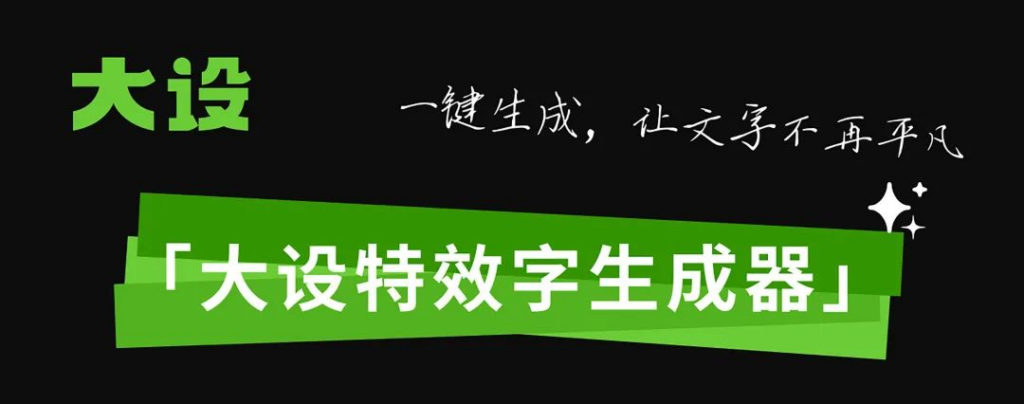
为什么说【大设特效字生成器】
是最好用的AI特效字生成器?
01 选特效 – 又好又多
当代艺术、国风非遗、赛博科技……多种风格,大设为你做到应有尽有。
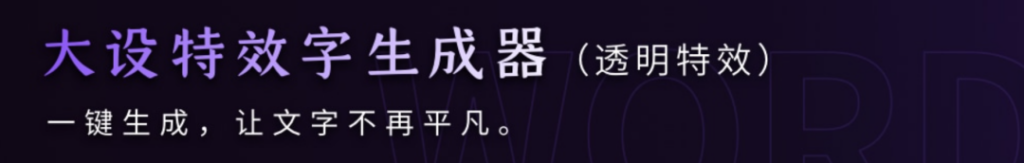

02 输文字 – 无需底图
在以前,准备好的白底黑字或者黑底白字的底图是AI生成特效字的基础。

选字体、调横竖、导出、上传、调参、生成……
如果生成效果不好需要换字体,就需要从头再来一遍生成底图的过程。
【大设特效字生成器】为你省去这一步。
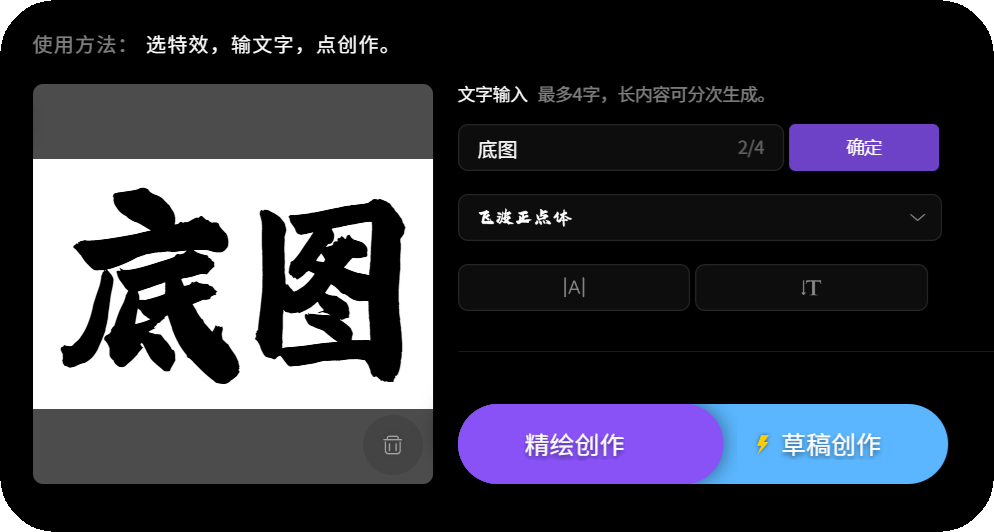
在线输入文字、多种可选字体、实时生成底图、一秒调整间距与横竖……
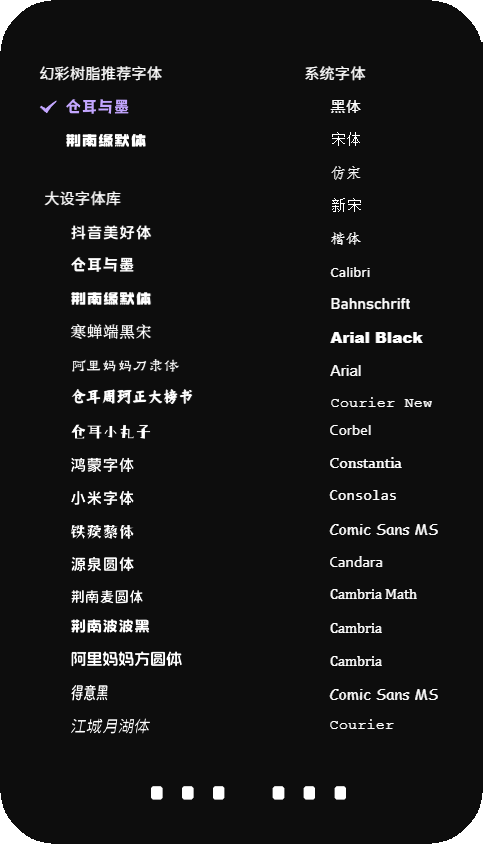
多种字体任意选择

预览背景在线切换
有手就会,在线生成,真香!
工具指路 ↓ 马上试试~
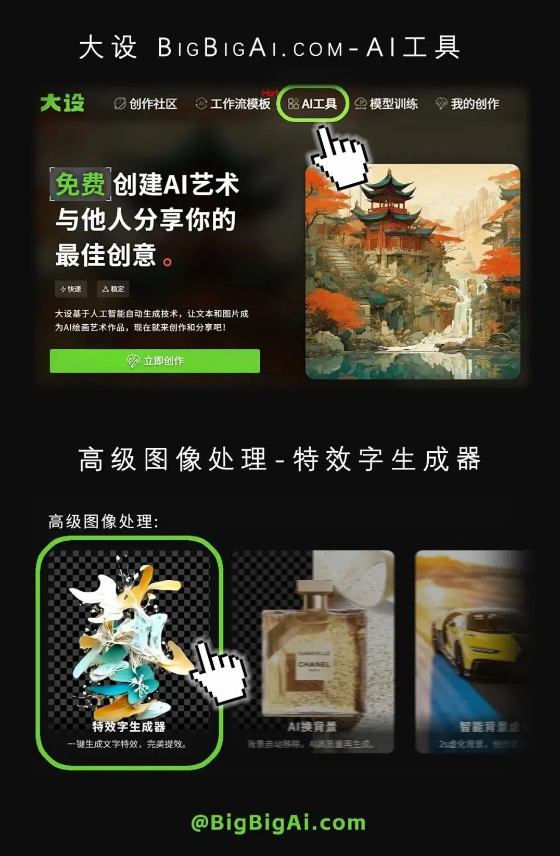
大设首页 BigBigAi.com
AI工具-高级图像处理-特效字生成器
03 点创作 – 直接就用
立等生成高精度png,不用抠,想怎么用,就怎么用。(适配背景也可以另用大设AI进行创作生成)
节气节日
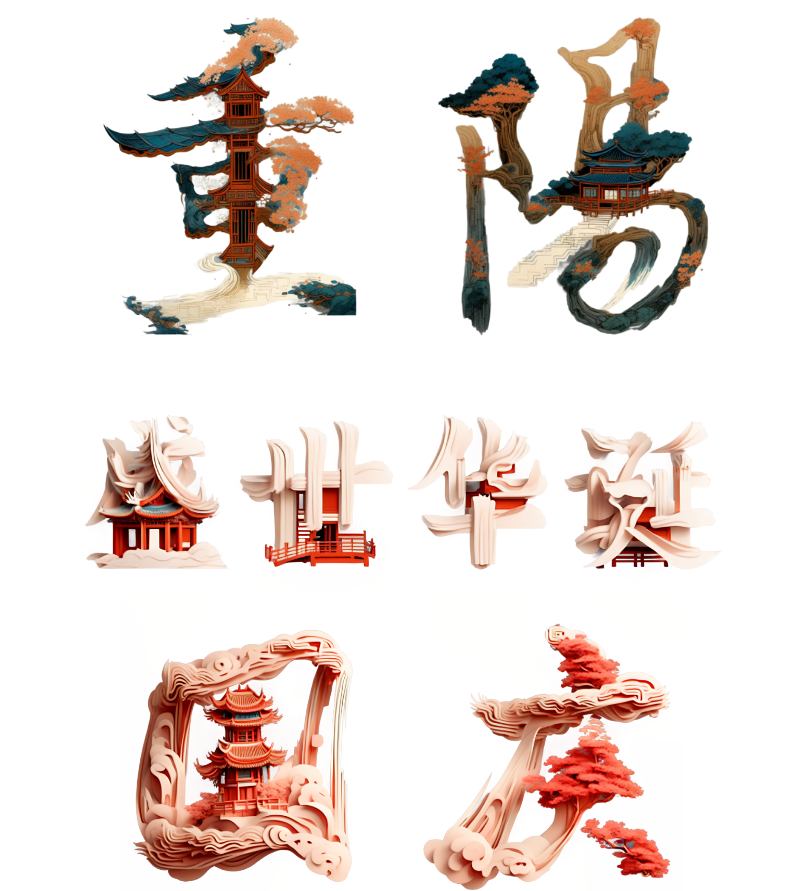
城市地标
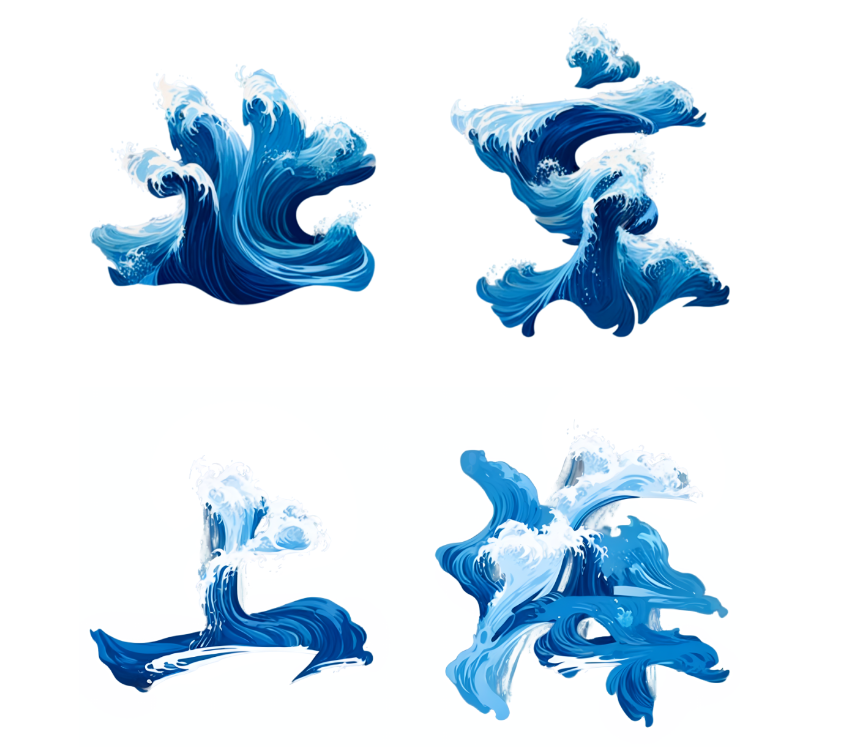
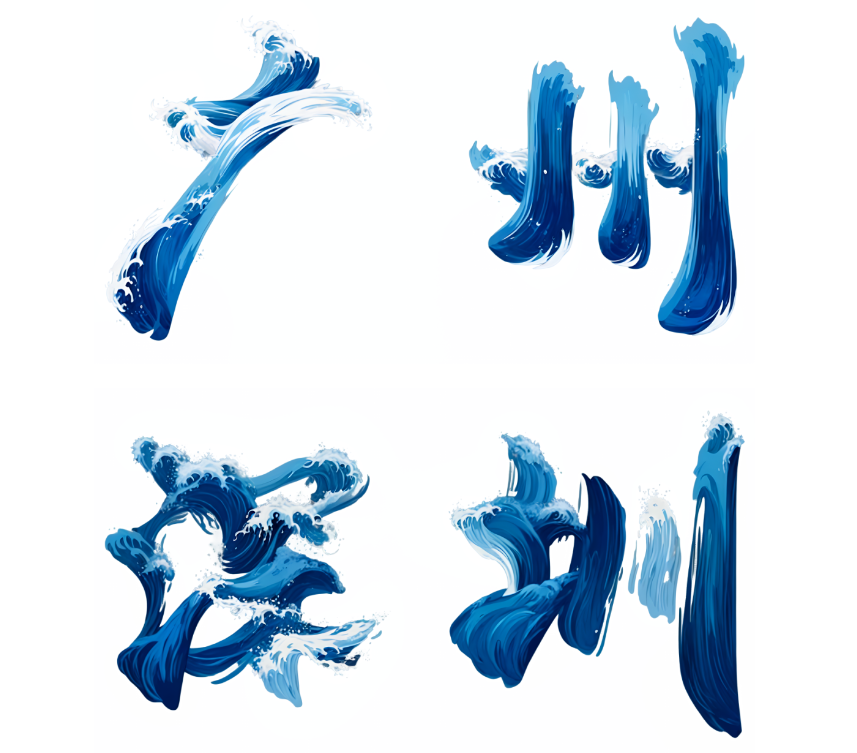
新传营销